Did you know over 70% of websites fail to meet technical SEO standards? This means most sites are losing vital rankings, traffic, and conversions—often without even realizing it! Whether your website is a vital sales engine or the core of your brand, ignoring crucial technical aspects can sabotage your growth. The good news? With some actionable fixes and insider strategies, you can transform your website’s performance, climb the search engine results, and delight users—all by nailing your technical SEO fundamentals.

Did You Know? Over 70% of Websites Fail to Meet Technical SEO Standards – Here’s How to Avoid Falling Behind
- Why technical SEO is the cornerstone of higher search engine rankings
- How to identify and fix the most common technical SEO issues
- The critical connection between technical aspects, site structure, and core web vitals
- Powerful tools, strategies, and real-world best practices for technical SEO success
What Is Technical SEO? Defining the Technical Aspects That Drive Search Engine Visibility

Technical SEO Explained: Optimizing Your Website for Search Engines
Technical SEO is the backbone of search engine optimization , focusing on the behind-the-scenes tweaks and fixes that make your website discoverable, fast, and user-friendly for both users and search engines. It involves improving site speed, optimizing site architecture, boosting crawlability, and fixing site errors—so Google and other search engines can crawl and index every valuable page. Unlike on-page SEO, which is about keywords and content, technical SEO addresses the structure and code of your website, ensuring it operates smoothly from the inside out.
If your technical SEO isn’t up to par, it doesn’t matter how great your content is—your site simply won’t compete in search results . Think of technical SEO as the foundation for all other SEO strategies. Site architecture, xml sitemap creation, resolving duplicate content, and core web vitals optimization are all about building a seamless experience that helps search engines understand and love your website.
"Enhancing your website’s technical foundation not only fuels better rankings, it builds an experience users (and search engines) trust."
The Foundation: Understanding Site Structure, Site Architecture, and Internal Links in Technical SEO
Optimal Site Structure and Architecture: Building a Strong Technical SEO Core
- Hierarchical structure: Home > Category > Subcategory > Page
- Clean URL and logical navigation
- Maintaining crawl depth for critical pages
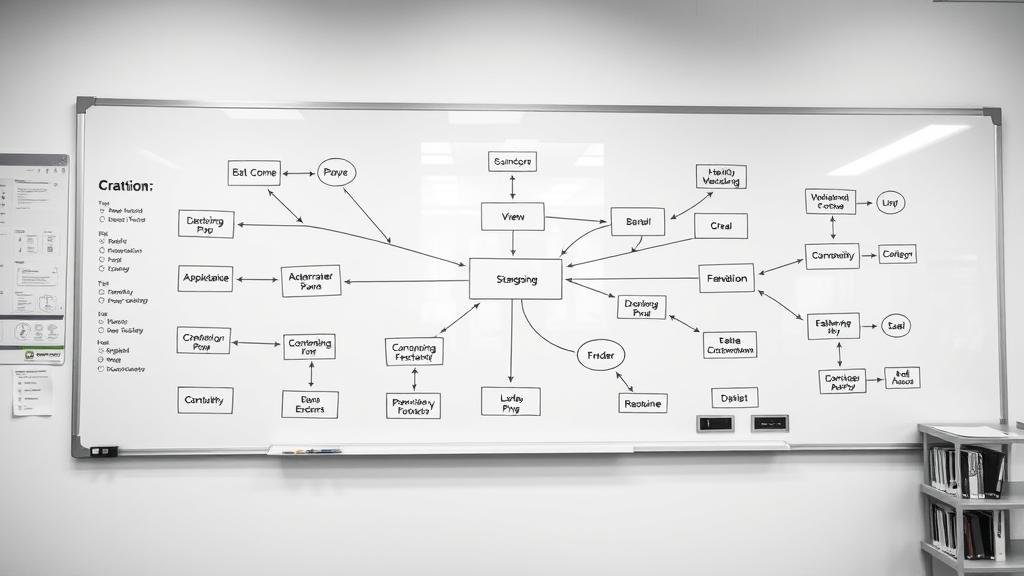
A clear and logical site structure is essential for technical SEO because it enables both users and search engines to navigate your content efficiently. Establishing a hierarchical structure means arranging your website so that categories and subcategories are neatly organized under the homepage, and every important page is just a few clicks away. Clean URLs and consistent naming conventions further reduce confusion and help search engines clearly interpret the relationships between your pages.
The goal is to maintain a shallow crawl depth for your critical pages—ideally, no key page should be more than three clicks from the homepage. A messy site architecture can result in orphaned pages or important content being missed entirely by search engine crawlers. By tightening up your site architecture , you’re not just helping search engines—you’re also guiding visitors swiftly to the content they want.
Maximizing Internal Links to Improve Technical SEO and User Experience
- Contextual linking strategies
- Avoiding orphan pages
- Balancing link equity throughout your site
Internal links serve as pathways for both users and search engines to discover and understand the relevance of various pages on your site . By implementing strategic contextual links within your content, you enhance the usability and navigability of your website, which improves dwell time and reduces bounce rates. Equally important is ensuring that no pages become "orphans"—pages with no internal links pointing to them—which can lead to poor crawl and index rates.
Proper internal linking also helps balance link equity across your site, ensuring that not only your homepage but also your high-value inner pages get the attention they deserve from search engines. Regularly auditing and updating internal links is a best practice for ongoing technical SEO health, directly contributing to better rankings and stronger user experience.
Enhancing Crawlability: XML Sitemap, Site Structure, and Indexation Best Practices

How to Create, Audit, and Submit an XML Sitemap for Optimum Technical SEO
An XML sitemap functions as a roadmap for search engines , detailing every important page on your site to ensure nothing valuable gets overlooked. To boost your technical SEO performance, prioritize generating a comprehensive sitemap that includes all indexable content, regularly auditing it for outdated or broken links, and promptly submitting it to search engines like Google via Google Search Console . Tools such as Yoast SEO, Screaming Frog, and other site audit platforms provide reliable options for sitemap creation and maintenance.
| XML Sitemap Tool | Key Features | Pricing |
|---|---|---|
| Yoast SEO | Automatic updates, filter by post type, SEO analysis, WordPress integration | Free / Premium plans |
| Screaming Frog | Custom XML sitemap creation, site audit integration, export options | Free (basic) / Paid |
| Google Search Console | Sitemap submission, index coverage insights, error detection | Free |
Periodically reviewing your sitemap ensures that only live, valuable pages are included while excluding pages with redirects or duplicate content. Well-maintained sitemaps not only help search engines discover your latest updates but also signal that your site is active and trustworthy.
Search Engine Indexation: Using Google Search Console to Diagnose Technical SEO Issues
Google Search Console is indispensable for monitoring and resolving technical SEO issues. This tool provides detailed insights into which pages are indexed, why some may be excluded (such as via robots.txt, noindex tags, or crawl errors), and what steps you should take to resolve them. Frequent site audit checks here ensure your important content stays visible in the search results .
From submitting updated XML sitemaps to analyzing the Index Coverage report, Search Console gives you the data to take proactive action—fixing crawl errors, boosting underperforming pages, and optimizing your site structure for better technical SEO. Addressing these issues quickly minimizes traffic loss from sudden drops in visibility, giving you direct control over your site’s search engine optimization .
Eliminating Duplicate Content: Protecting Your Technical SEO Efforts
- Canonical tags
- Redirects
- Parameter handling in URLs
Duplicate content is a silent killer for technical SEO . When multiple versions of the same content exist, search engines may fail to determine which page to rank, diluting your site’s authority. The best defense? Use canonical tags to tell Google which version is the original, set up 301 redirects to consolidate duplicate pages, and properly address URL parameters through site settings or Search Console.
Regularly audit your site for duplicate content, especially on e-commerce and large content-heavy sites where similar pages abound. By ensuring only unique, canonicalized content is indexed, you maximize your SEO efforts and reinforce the clarity that search engines crave.
Speed & Performance: Core Web Vitals, Page Speed, and Web Vitals Optimization for Technical SEO

Decoding Core Web Vitals: What They Mean for Technical SEO
- Largest Contentful Paint (LCP)
- First Input Delay (FID)
- Cumulative Layout Shift (CLS)

Modern technical SEO increasingly revolves around performance-focused signals known as Core Web Vitals . These include Largest Contentful Paint (LCP) , measuring how fast the main content loads; First Input Delay (FID) , which tracks how quickly users can interact with your site; and Cumulative Layout Shift (CLS) , reflecting the visual stability of your web pages. Each metric is a direct ranking factor and a strong indicator of user experience.
Sites that score well on these metrics not only satisfy Google’s ever-evolving algorithms but provide users with fast, frustration-free browsing. If your page speed lags, expect higher bounce rates and lower rankings. Optimizing for core web vitals is no longer optional—especially as users demand instant, seamless access across every device.
Action Steps to Improve Page Speed and Web Vitals for Strong Technical SEO
Improving technical SEO with speed means compressing images, minimizing code (HTML, CSS, JavaScript), reducing server response times, and leveraging browser caching. Use diagnostic tools like PageSpeed Insights to pinpoint bottlenecks and monitor progress. Ensure your site is fully responsive, and use lazy-loading for large media. Each second shaved off your load time saves customers—and wins search engines’ favor.
"A 1-second delay in page load can decrease conversions by 7%. Speed really matters for search engines."
Continually measure your core web vitals with tools like Lighthouse, GTmetrix, and Chrome’s user-centric reports. Early detection and regular improvements maintain your performance edge as a critical pillar of technical SEO.
Structured Data and Schema Markup: Empowering Search Engines to Understand Your Content

How to Implement Structured Data and Schema for Superior Technical SEO
- Types of schema most relevant for business websites
- Tools to test structured data
Structured data and schema markup are essential for telling search engines exactly what your content means—not just what it says. By integrating JSON-LD or microdata schema into your site’s code, you can mark up products, reviews, FAQs, local business details, and more. This helps search engines display rich results like star ratings or event details, increasing your visibility and click-through rates in the search results .
Prioritize adding schema types that align with your business: LocalBusiness, Product, Review, Article, or FAQPage are some of the most common. Validate your implementation with Google’s Rich Results Test or Schema.org’s testing tool. Clean, complete structured data helps robots understand your pages’ true value and accelerates your technical SEO wins.
Real-World Technical SEO Wins: Case Studies That Show the Impact of Schema Markup
Websites using schema markup have experienced remarkable improvements: Higher click-through rates, enhanced visibility with knowledge panels, and increased organic growth. In one case study, adding schema for product pages not only boosted search impressions but led to a 20% jump in conversion rates due to enhanced rich snippets. In another, a local business saw its knowledge graph appear for branded searches—all thanks to strategic technical SEO upgrades.
Real-world results consistently demonstrate that structured data implementation delivers undeniable returns, making it a critical differentiator for businesses in competitive niches.
Technical SEO Tools and Platforms: From Pagespeed Insights to Google Search Console

Overview: Top Technical SEO Tools for Audit and Analysis
| Tool | Key Features | Pricing |
|---|---|---|
| Google Search Console | Performance and index reports, issue alerts, XML sitemap submission, rich results data | Free |
| PageSpeed Insights | Core web vitals scores, opportunities for improvement, mobile device and desktop reports | Free |
| Semrush / Ahrefs | Site audit, backlink analysis, keyword research, competitive tracking | Paid |
| Screaming Frog SEO Spider | Comprehensive crawl reports, broken link detection, duplicate content analysis, XML sitemap building | Free (Limited) / Paid |
These tools enable you to discover hidden technical gaps, perform rigorous audits, and prioritize fixes for the issues that matter most to your search engine optimization success.
How to Use Google Search Console for In-Depth Technical SEO Monitoring
Leverage Google Search Console to track site performance, coverage errors, mobile usability, and core web vitals . Weekly checks allow you to identify indexing problems before they escalate, see which queries are bringing traffic, and use the URL Inspection tool to debug critical landing pages. It’s your command center for technical SEO —from monitoring new content indexing to fixing schema markup problems and submitting XML sitemaps.
Make it routine to act on alerts and recommendations from Search Console to keep your site compliant with best practices and ahead of algorithmic updates.
PageSpeed Insights Best Practices for Diagnosing Technical SEO Issues
PageSpeed Insights delivers actionable recommendations for optimizing your website's speed, especially relating to core web vitals . Enter any URL to receive suggestions on render-blocking resources, image optimization, unused code, and server performance. Acting promptly on these insights gives your users a fast and responsive experience, which is rewarded by both users and search engines .
Incorporate regular speed audits into your overall site audit process—because staying fast is just as important as getting fast.
Avoiding Costly Mistakes: Common Technical SEO Pitfalls Affecting Search Engine Rankings
- Neglecting HTTPS implementation
- Letting internal links break
- Overlooking redirects and crawl errors
Many sites stumble by delaying HTTPS migration, allowing internal links to become outdated or broken, or ignoring redirects after content updates. These issues compound quickly: Insecure sites lose user trust, broken links kill crawl efficiency, and faulty redirects trap valuable pages outside of the search engine index. Avoid these mistakes via proactive audits and robust automation to catch and fix issues before they impact your search engine rankings.
Use technical SEO tools to automate checks, get alerts for problems, and create processes to review your site audit findings systematically. Diligence here is rewarded with enduring visibility and authority in search results.
The Ultimate Technical SEO Checklist for 2024

- Validate XML sitemap and robots.txt
- Audit site architecture for crawlability
- Monitor core web vitals monthly
- Check for duplicate content regularly
- Ensure schema markup is up to date
- Review internal linking strategy
- Utilize Google Search Console weekly
Stick to this checklist as a routine: validating your XML sitemap and robots.txt file, reviewing site crawlability, and monitoring web vitals each month. Avoid duplicate content, keep schema markup current, fine-tune internal links, and let Google Search Console be your weekly source of truth. The result is a future-proof, performance-focused website that consistently outshines competitors.
People Also Ask: What is technical SEO?
Technical SEO refers to optimizing your website’s infrastructure, site architecture, and code so search engines can efficiently crawl, index, and rank your site.

Technical SEO addresses the hidden but crucial parts of your website—ensuring fast load times, crawlability, and indexation. It forms the backbone of every effective SEO campaign and helps search engines surface your most important content in search results.
People Also Ask: What is SEO in technical terms?
In technical terms, SEO involves actions that improve a website’s backend performance, code quality, speed, structure, and data markup to maximize search engine visibility.
This means optimizing everything under the hood of your website, from server settings to structured HTML and schema, to make sure your site stands head and shoulders above the competition in the eyes of both users and search engines.
People Also Ask: What is the difference between technical SEO and on-page SEO?
Technical SEO focuses on a website’s backbone—architecture, crawlability, speed, and structured data—while on-page SEO is about optimizing individual content and keywords.
To truly succeed today, you need both. A rock-solid technical foundation ensures your content reaches full search potential, while precise on-page SEO draws in targeted audiences and drives conversions.
People Also Ask: What is technical content in SEO?
Technical content in SEO is material related to a website’s infrastructure, addressing coding best practices, data structure, and optimization methods for search engine algorithms.
This can include guides on schema markup, canonical tags, crawl optimization methods, and performance improvements that collectively build the technical authority of your site.
Frequently Asked Questions About Technical SEO
- How often should you audit your technical SEO? At minimum, conduct a full technical SEO audit every quarter, with monthly reviews of vitals and critical pages. Automated tools can help you track issues in real time for faster intervention.
- Is it necessary to hire an expert for technical SEO fixes? While many technical SEO basics can be managed in-house, complex issues and large-scale site audits may require the experience of an expert to avoid costly mistakes or missed opportunities.
- What tools are essential for technical SEO analysis? Must-haves include Google Search Console, PageSpeed Insights, Screaming Frog, and (optionally) comprehensive suites like Ahrefs or Semrush.
- Can technical SEO alone boost my Google rankings? Technical SEO provides the foundation for ranking, but combined with quality content and off-page strategies (like backlinks), it becomes a true growth multiplier.
See how top SEO experts audit a website, uncovering and fixing technical issues live.
Get actionable tips on improving your site’s speed, responsiveness, and visual stability.
Learn to harness key reports and tools to maintain search visibility and fix critical errors fast.
Key Tactical Takeaways for Mastering Technical SEO
- Technical SEO is non-negotiable for competitive businesses
- Regular audits catch issues before search engines penalize rankings
- Fast, structured, error-free sites win with both users and search engines
- Leverage automation for ongoing technical SEO health
Ready to Transform Your Technical SEO into a Competitive Advantage?
Ready to Become the Business Everyone’s Searching For? Stop losing leads to competitors who show up first and look better online. We help businesses just like yours dominate the digital landscape — with smarter SEO, high-converting websites, bulletproof reputation, engaging social media, and automated sales funnels that work 24/7. Let’s turn your online presence into your #1 sales engine. 👉 Book your free strategy calls today and get a personalized growth plan — no pressure, just value. 📞 Click here to schedule: Link Or call us directly: 408-903-0493
Start your technical SEO transformation now with regular audits, automation, and expert support—it’s the fastest way to climb the rankings and outperform your competition.
To enhance your understanding of technical SEO and its critical role in website optimization, consider exploring the following authoritative resources:
-
“What is Technical SEO?” by GeeksforGeeks provides a comprehensive overview of technical SEO, detailing key components such as crawlability, indexing, and page speed optimization. ( geeksforgeeks.org )
-
“Full Technical SEO Checklist to Improve Your Rankings in 2025” by Semrush offers a detailed checklist covering essential aspects like Core Web Vitals, structured data implementation, and site architecture, serving as a practical guide for enhancing your site’s technical performance. ( semrush.com )
Delving into these resources will equip you with actionable strategies to optimize your website’s technical foundation, leading to improved search engine rankings and a superior user experience.
 Add Row
Add Row  Add
Add 


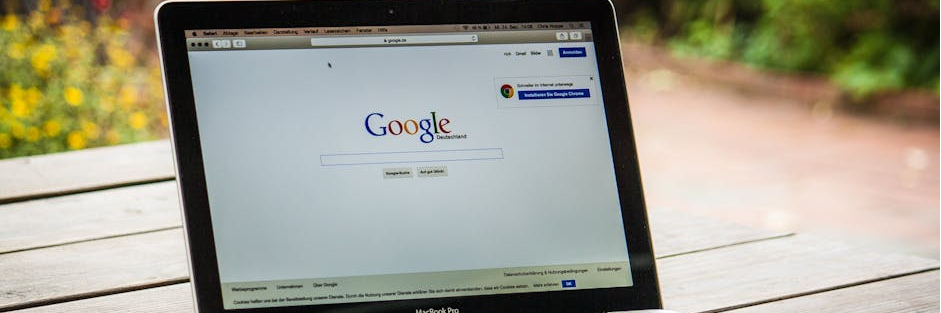
Write A Comment