Did you know that more than 60% of Google Ads campaigns waste over half their budget on avoidable errors ? If you’ve poured money into paid ads and felt disheartened by lackluster results, you’re not alone. Google Ads campaigns can deliver extraordinary ROI—but only if set up with laser-sharp precision and proactive management. This comprehensive guide unpacks why so many Google Ads campaigns fail and how you can avoid the most expensive missteps. Get ready to transform your ad spending into high-value conversions, not costly frustration.
Why Google Ads Campaigns Fail: Surprising Facts & Key Insights
Google Ads campaigns are a cornerstone of digital marketing for brands, yet thousands of businesses discover the hard way that getting them right is trickier than expected. Many marketers assume that launching a new ad campaign on Google is as simple as picking a budget and hitting "go." In reality, even small errors in campaign setup or targeting can result in wasted clicks, low conversions, and sky-high costs. Surprising as it sounds, research shows that a majority of ads accounts either overlook key technical settings, fail to align objectives with campaign type, or neglect ongoing optimization entirely.
To make matters worse, Google’s vast suite of campaign types —Search, Display, Video, Shopping, and more—can overwhelm both beginners and seasoned advertisers. Choosing the wrong campaign type or ignoring the nuances of each can lead to showing ads to completely irrelevant audiences. As digital ad competition intensifies, small mistakes become even more punishing. Whether you're setting up your first Google ad or trying to improve a struggling account, understanding why so many campaigns underperform is your first step toward big gains.

"Over 60% of Google Ads campaigns waste more than half of their budget due to avoidable errors."
The Foundations of Successful Google Ads Campaigns
Defining Your Google Ad Objectives
Every winning Google Ads campaign starts with crystal-clear objectives. Are you aiming for sales, phone inquiries, newsletter signups, or brand awareness? These goals shape everything— from keyword selection to ad creative and budget allocation. Before creating a new Google ad, take the time to specify what success looks like for your business. This step not only guides ad group and campaign structure but also ensures every dollar spent can be traced back to a measurable result. Without clear targets, your ad budget risks being squandered on visitors who may never convert.
Experienced advertisers frequently revisit their objectives as markets shift and their business evolves. For instance, a seasonal campaign might focus on immediate sales, whereas an evergreen ads campaign could prioritize collecting qualified leads for long-term nurturing. Integrating your Google Ads account with tools like Google Analytics or Merchant Center helps track progress against these goals with real-time precision. Remember, successful campaigns are not about traffic volume—they’re about achieving your unique, high-value KPIs.
Structuring Your Google Ads Account for Optimum Results
A well-organized Google Ads account is your secret weapon for campaign control. Start by creating logical ad groups within each campaign, grouping keywords and ads by tightly related themes or products. This makes ad relevance soar—leading to higher Quality Scores, lower costs per click, and better placement. When you create multiple ad groups under a strategic structure, adjusting bids, testing creatives, and reporting performance becomes a breeze.
Beyond simple organization, advanced advertisers often create a new Google ads account to segment campaigns for different brands or business functions. Maintaining separate campaigns for each objective or division allows more granular budget and performance controls, and reduces confusion during reporting. When you access your Google accounts, be sure your naming conventions for campaigns, ad groups, and profile settings are consistent and intuitive. A clean structure isn’t just about efficiency—it sets the stage for scalable, optimized marketing.

Choosing the Right Campaign Type in Google Ads
Google offers several campaign types , each designed for specific objectives and audience behaviors. Choosing the right campaign type in Google Ads can be the difference between reaching your ideal customer or wasting ad dollars on uninterested viewers. For instance, Search campaigns connect you with users actively looking for your products, while Display campaigns focus on brand visibility across thousands of partner sites.
Other options include Video campaigns (perfect for YouTube audiences) and Shopping campaigns for e-commerce merchants using Merchant Center. Each campaign type leverages different formats, networks, and targeting options, so be intentional about matching your goals with the right vehicle. If you’re unsure, experiment by allocating small test budgets across campaign types, analyzing which delivers the best conversions, and then doubling down on the winner. Remember, Google Ads is not one-size-fits-all.
Critical Errors to Avoid in Your Google Ads Campaigns
Even the savviest marketers make mistakes. The most expensive errors in Google Ads campaigns are rarely dramatic; they’re often subtle lapses that quietly drain budgets and kneecap performance. Let’s spotlight the top pitfalls that plague both new and experienced advertisers:
- Ignoring Campaign Type Differences in Google Ads: Treating Search, Display, and Video campaigns the same results in poorly targeted ads and wasted clicks. Each campaign type serves a different stage of the customer journey—respect these differences for higher ROI.
- Poor Google Ads Account Setup: Disorganized ad groups, inconsistent naming, and mixing unrelated objectives make tracking and optimization impossible. Structure your ads account from the start.
- Overlooking Keyword Match Types in Ads Campaigns: Using only broad-match keywords can attract lots of irrelevant traffic. Leverage exact, phrase, and negative keywords for more targeted results.
- Neglecting Negative Keywords in Google Ads: Forgetting to add negative keywords means your ads show for irrelevant searches, inflating costs and lowering conversion rates.
- Not Tracking Conversions Properly: Without robust conversion tracking through Google Analytics or similar, you’re flying blind and won’t know which ads actually drive sales.
These issues can arise whether you’re planning to create a new Google ad campaign or managing multiple established campaigns. Review your ads account regularly and address these red flags without delay.
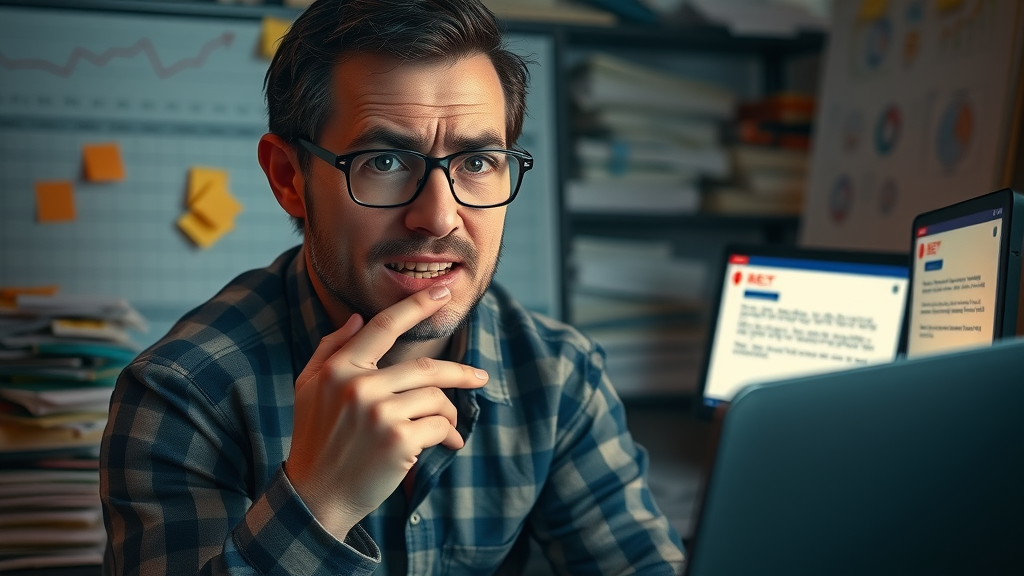
"Setting and forgetting your Google Ads campaign is the surest way to burn your entire budget with little return."
Budgeting Your Google Ads Campaigns: How Much is Enough?
Budget allocation for Google Ads campaigns is at the center of every advertiser's strategy—and anxiety. Too little, and your ads never get off the ground; too much, and you risk costly experiments without results. Let’s break down smart budgeting tactics with practical examples:
Is $10 a Day Enough for Google Ads Campaigns? Many businesses start with a $10/day budget. While this can deliver around 10–30 clicks daily, results depend on your industry, competition, and campaign type. For local businesses using Search campaigns with carefully chosen keywords, this might generate enough data for optimization and steady leads. However, for highly competitive industries or if you're running Display or Video ads, $10/day may struggle to keep up. The trick is to laser-target your keywords, use precise geo-targeting, and avoid broad campaigns that dilute your spend.
Is $10 a Day Enough for Google Ads Campaigns?
Setting your daily budget at $10 can make sense for niche services and pilot projects. Focus on high-intent search terms in your ad group and tightly control match types. Supplement with negative keywords to avoid waste. Track each conversion using Google Analytics or similar, and be prepared to increase spending as you uncover what works. Small budgets force focus and efficiency—just don’t expect to win in hyper-competitive markets without scaling up.
What Can You Achieve with $500 in Google Ads Campaigns?
Stepping up to a $500/month budget ($16–$17/day) unlocks more impressions and clicks and gives you room to test multiple campaign types, such as Search, Display, and Video. With this level of investment, you can segment your ads campaign by product lines, add remarketing lists, or even begin optimizing with A/B testing. Expect improved data insights and enough conversions to meaningfully refine your targeting. Google Ad platforms offer smart bid strategies, letting you maximize conversions for your budget through real-time bidding and machine learning.
| Budget Size | Potential Impressions | Typical Clicks | Expected Conversion Rate | Recommended Campaign Type |
|---|---|---|---|---|
| $10/day | 500–2,000 | 10–30 | 2–6% | Search, Local |
| $500/month | 20,000–60,000 | 200–900 | 3–8% | Search, Display, Video |

Types of Google Ads Campaigns: Choosing What Works
Understanding the unique strengths of each Google Ads campaign type is vital. Each type serves a different purpose—some are for broad brand awareness, others target users right as they search for your product. Choosing the wrong one can mean missed opportunities or wasted budget. Let’s compare the most popular options:
Search vs. Display Campaigns in Google Ads
Search campaigns are triggered when someone uses Google to search for a product or service. These campaigns put your ad text in front of motivated, high-intent customers already looking for what you offer. With the right ad group structure and keyword strategy, you can capture leads ready to convert. Search campaigns are ideal for direct sales, lead generation, and location-based services.
Display campaigns , by contrast, serve visual ads across Google’s network of millions of websites and apps. These are perfect for building brand awareness, retargeting site visitors, or supporting products with longer sales cycles. While cost per click may be lower, Display ads usually have lower conversion rates compared to Search, as users are not actively searching for your offer. Businesses seeking to grow their audience or promote new products can leverage Display campaigns in tandem with Search ads for a full-funnel approach.

Video and Shopping Google Ads Campaigns
Video campaigns , primarily served through YouTube, capture user attention with engaging video content. They are extremely effective for storytelling, product demonstrations, and viral content that drives views and shares. Set clear targeting (age, interests, placements) and invest in high-quality videos—Video ads can skyrocket brand engagement in a crowded market.
Shopping campaigns transform Merchant Center inventory into attractive, shoppable ads that appear directly in Google search and on the Shopping tab. These campaigns are a must for e-commerce businesses, as they feature product images, prices, and merchant info front and center. With Shopping ads, you can reach high-intent buyers, streamline ad creation, and pull performance data straight from your Merchant Center.
Best Practices for High-Performing Google Ads Campaigns
To ensure your Google Ads campaigns perform at peak efficiency, follow these best practices. Whether managing a single ad group or running multiple campaign types, these strategies keep your marketing on track:
- Regularly Audit and Optimize Your Google Ads Account: Routine reviews catch underperforming keywords, outdated ads, and budget misallocations before they drain your budget.
- Leverage A/B Testing in Google Ads Campaigns: Test different headlines, copy, and visuals in your ads campaign. Data-driven tweaks often reveal surprising optimization opportunities.
- Implement Conversion Tracking: Accurate tracking in Google Analytics or your Merchant Center pinpoints which campaigns actually deliver ROI. Don’t rely on click data alone.
- Use Ad Extensions Wisely: Sitelinks, callouts, and structured snippets enhance your ad copy, improve Quality Score, and encourage more clicks—often at no additional cost.
- Monitor Competitor Google Ads: Keep an eye on your competition’s ad campaigns. Analyzing their keywords and positioning helps you identify gaps and fresh opportunities for your business.
Staying proactive, measuring results, and adapting strategy ensures that even smaller budgets create a powerful impact in competitive markets. Consistency and vigilance pay dividends.

"With careful monitoring and data-driven tweaks, even small Google Ads campaigns can outperform much larger budgets."
People Also Ask: Insights About Google Ads Campaigns
What are the campaigns in Google Ads?
Answer:
Google Ads offers several campaign types to meet different business goals and audiences. The main types are Search campaigns (text-based ads appearing in Google search results), Display campaigns (visual ads across websites and apps), Video campaigns (ads shown on YouTube and video partners), Shopping campaigns (product listing ads sourced from Merchant Center), and App campaigns (designed to promote mobile apps across Google’s network). Each campaign type has distinct targeting, ad formats, and best use cases, so selecting the right one is critical to achieving your objectives.
Is $10 a day enough for Google Ads?
A $10 daily budget in Google Ads can be enough to generate data and test results for tightly focused, low-competition keywords or local campaigns. However, in highly competitive niches, this budget can be exhausted quickly with few clicks or conversions. Start small to optimize your approach, but be prepared to increase your investment as you discover the real cost per lead or sale for your industry.
Is $500 dollars enough for Google Ads?
A $500 monthly budget gives advertisers more reach and testing capability, particularly when spread over several campaign types. This budget supports data-driven optimization and can deliver steady conversions, especially if you regularly refine your targeting and ad copy. Ultimately, your budget choice should align with your cost-per-acquisition goals and overall marketing objectives.
What is the difference between Google Ads and Google campaigns?
Google Ads is the broader online advertising platform by Google, which lets users set up and manage advertising across Search, Display, Video, Shopping, and App campaigns. A Google campaign is a specific group of settings and ads within your Google Ads account, tailored to achieve a particular business goal, target a defined audience, and use a set campaign type. Think of Google Ads as the toolbox and each campaign as a carefully chosen tool within it.
Conclusion
Audit your Google Ads campaigns, refine your objectives, and commit to ongoing optimization. For expert guidance and next-step strategy, let's have a chat—call 904-385-5213!
To enhance your understanding of Google Ads campaigns and avoid costly errors, consider exploring the following resources:
-
“Google Ads Campaign: Definition, Types, & Best Practices” : This comprehensive guide delves into various campaign types and offers actionable best practices to optimize your advertising efforts. ( semrush.com )
-
“An In-Depth Guide To Google Ads” : This resource provides a thorough overview of Google Ads, including detailed explanations of campaign types and strategies to maximize your return on investment. ( searchenginejournal.com )
By reviewing these materials, you’ll gain valuable insights into structuring effective Google Ads campaigns and implementing strategies to prevent common pitfalls.
 Add Row
Add Row  Add
Add 


 Add Row
Add Row  Add
Add 
Write A Comment